How to leverage AI in your accounting department
Many people speculate that artificial intelligence (AI) will replace humans for certain work-related tasks in the future. But accounting and finance jobs may be safe — at least for now.
Recent study
Brigham Young University recently put AI to the test. Academic researchers administered an accounting exam covering such topics as accounting information systems, auditing, financial accounting, managerial accounting, and tax. The results? Undergraduate students scored an average of 76.7%, compared to only 47.4% by AI-powered ChatGPT. In particular, the study found that humans outperformed AI in several key areas, including tax, financial, and managerial assessments.
AI may not yet be advanced enough to handle complex, managerial-level accounting and finance tasks. But it can be leveraged to automate certain lower-level accounting duties. Examples of tasks where you can eliminate manual (human) intervention include journal entries, bank reconciliations, and some aspects of the budgeting and forecasting process.
Getting started
To begin automating these accounting processes, consider taking the following five steps:
1. Inventory manual processes. Prepare a list of manual processes and rank them by complexity and the number of hours to administer them. This provides a prioritized list of automation candidates. Select the most straightforward process to convert first.
2. Standardize processes. Automation works best with standardized tasks and processes. So, you’ll need to apply a standard approach to all transactions. Identify exceptions and scrutinize why they exist and how they can be eliminated.
3. Focus on the source data. Accounting data often exists in different formats and locations, which doesn’t facilitate automation. So, you’ll need to centralize your accounting data using a consistent structure and format.
4. Document requirements. Many types of AI software solutions exist. Identify the functionality and capabilities you’ll need and use this list to screen potential providers.
5. Conduct robust testing. Before relying on the output generated by AI software, test the output to make sure it’s accurate and reliable. Such testing should use statistically valid sampling techniques. You’ll also need to consider judgmental sampling procedures, which allow team members to select transactions based on their training and experience.
Putting AI to the test
In general, the use of AI software can minimize data entry errors, reduce processing time and lower costs. However, getting it to work in the accounting department of a business takes some initial legwork and a fresh mindset. It also may affect the procedures a CPA performs when preparing your financial statements. Contact us for more information.
© 2023


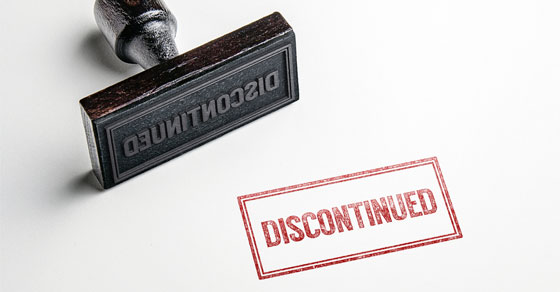


 Linda L. Nay
Linda L. Nay