Is QuickBooks right for your nonprofit?
Not-for-profit organizations exist to achieve nonfinancial or philanthropic goals, not to make money or build value for investors. But they still need to monitor their financial health — that is, how much funding is coming in from donations and grants and how much the organization is spending on payroll, rent and other operating expenses.
Many nonprofits turn to QuickBooks® for reporting their results to stakeholders and managing their finances more efficiently. Here’s an overview of QuickBooks’ specialized features for nonprofits.
Terminology and functionality. QuickBooks for nonprofits incorporates language used in the nonprofit sector to make it easier to use. For example, the solution includes templates for donor and grant-related reporting. Accounting staff can also assign revenue and expenses to specific funds or programs.
Expense allocation and compliance reporting. Nonprofits often receive donations and grants with stipulations regarding the expenses that can be applied. They can use QuickBooks to establish approved expense types and track budgets for specific funding sources, as well as satisfy compliance-related accounting and reporting requirements.
Streamlined donations processing. The easier it is to donate to a nonprofit, the more likely people will do so. QuickBooks facilitates electronic payments from donors. It also integrates with charitable giving and online fundraising sites and includes the functionality to process in-kind contributions, such as office furniture and supplies.
Tax compliance and reporting. Failure to comply with IRS reporting requirements can cause an entity to lose its tax-exempt status. QuickBooks offers a customized IRS reporting solution for nonprofits, which includes the ability to create Form 990, “Return of Organization Exempt from Income Tax.”
Donor management. QuickBooks allows nonprofits to store donor lists. This functionality includes the ability to divide the data according to the location, contribution and status. These filters can make it easier to contact and nurture donors who meet specific criteria, such as significant donors who’ve stopped making regular contributions.
Data security. Data security is key to building trust and encouraging future donations. QuickBooks protects donors’ personal identification and payment information by allowing the account administrator to limit which users are allowed to view, edit or delete donor-related data. With QuickBooks, personnel can only access and share data with the administrator’s permission.
Not just for for-profit businesses
QuickBooks is an accounting solution for small and medium-sized entities, including those in the nonprofit sector. The software’s streamlined processes, third-party integrations and robust reporting can help nonprofits improve their approach to financial management and fulfill their organization’s mission. Contact us to find out if QuickBooks is right for your organization and, if so, for help getting it up and running.
© 2023



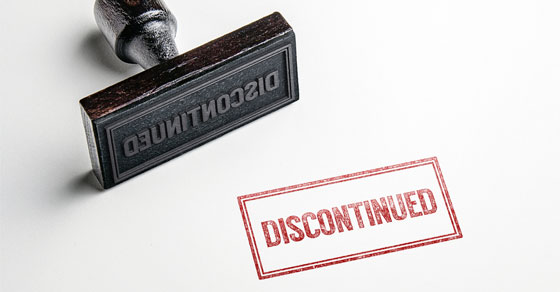


 Linda L. Nay
Linda L. Nay